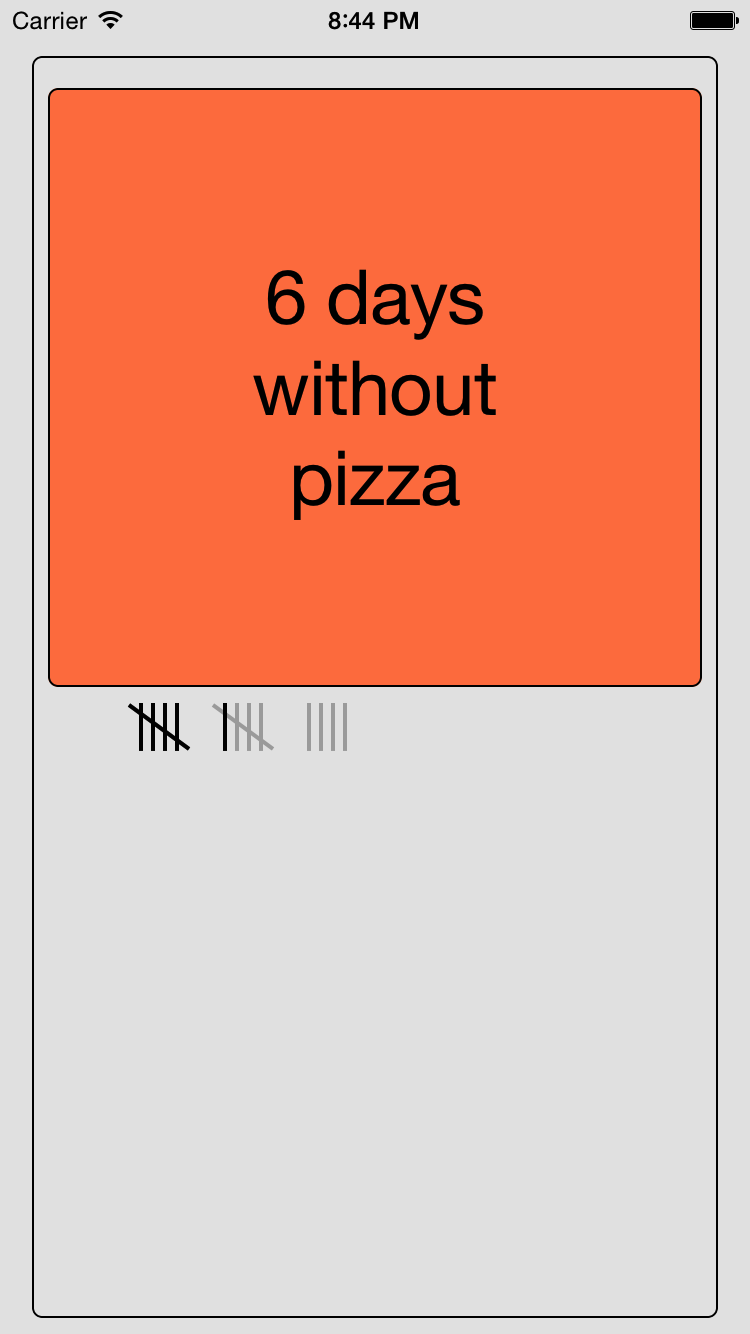Introduction
This is part of a series of articles describing the creation of a simple iOS app. A complete list of the articles is included in the first part A Simple Swift iOS App from Start to Finish - Introduction.
I have set up a web site for the finished app at http://DaysWithoutThings.com and you can download it free directly from the app store:
In this article I am going to customize the launch screen. In previous versions of iOS the launch screen was just an image that would be imported into Xcode in much the same way as the App Icons. A different version of the image was required for every resolution and orientation of every supported device. In Xcode 6 and iOS8 this has been simplified by replacing the image files with a Interface Builder XIB file containing a view definition.
Introduction
This is part of a series of articles describing the creation of a simple iOS app. A complete list of the articles is included in the first part A Simple Swift iOS App from Start to Finish - Introduction.
I have set up a web site for the finished app at http://DaysWithoutThings.com and you can download it free directly from the app store:
 Xcode assigns its default icon to all new app projects. The default icon is a pattern of lines and circles on a white background. Setting a custom app icon is not essential until the publication stage. However I am going to add it now as I will be seeing it throughout the development of my app and it adds a sense that it is a complete app and not just an example.
Xcode assigns its default icon to all new app projects. The default icon is a pattern of lines and circles on a white background. Setting a custom app icon is not essential until the publication stage. However I am going to add it now as I will be seeing it throughout the development of my app and it adds a sense that it is a complete app and not just an example.
Introduction
This is part of a series of articles detailing the creation of a simple iOS app. A complete list of articles is included in the first part A Simple Swift iOS App from Start to Finish - Introduction.
I have set up a web site for the finished app at http://DaysWithoutThings.com and you can download it free directly from the app store:
The Single View Application template created a View Controller class called ViewController for me. However as I will be adding two other View Controllers to my project I want to change this class name to the slightly less generic MainViewController.
Introduction
This is part of a series of articles detailing the creation of a simple iOS app. A complete list of articles is included in the first part A Simple Swift iOS App from Start to Finish - Introduction.
I have set up a web site for the finished app at http://DaysWithoutThings.com and you can download it free directly from the app store:
In this article I am going to discuss how I am going go use Xcode's source control facility for my App.
Introduction
This is part of a series of articles detailing the creation of a simple iOS app. A complete list of articles is included in the first part A Simple Swift iOS App from Start to Finish - Introduction.
I have set up a web site for the finished app at http://DaysWithoutThings.com and you can download it free directly from the app store:
My ‘Days Without Things’ app will be a universal app that will run on both iPhone and iPad and will consist of one launch screen, five views, and one data source. I’m going create it using the Swift programming language in Xcode 6.
Introduction
This is part of a series of articles detailing the creation of a simple iOS app. A complete list of articles is included in the first part A Simple Swift iOS App from Start to Finish - Introduction.
I have set up a web site for the finished app at http://DaysWithoutThings.com and you can download it free directly from the app store:
In this article I will discuss the purpose and features of my app, the platforms it will work on and the design and workflow of the app.
Introduction
This is the first of of a series of articles detailing the creation of a simple Swift iOS app.
The aim of this series is to describe the process of creating an iOS app from planning to publication.
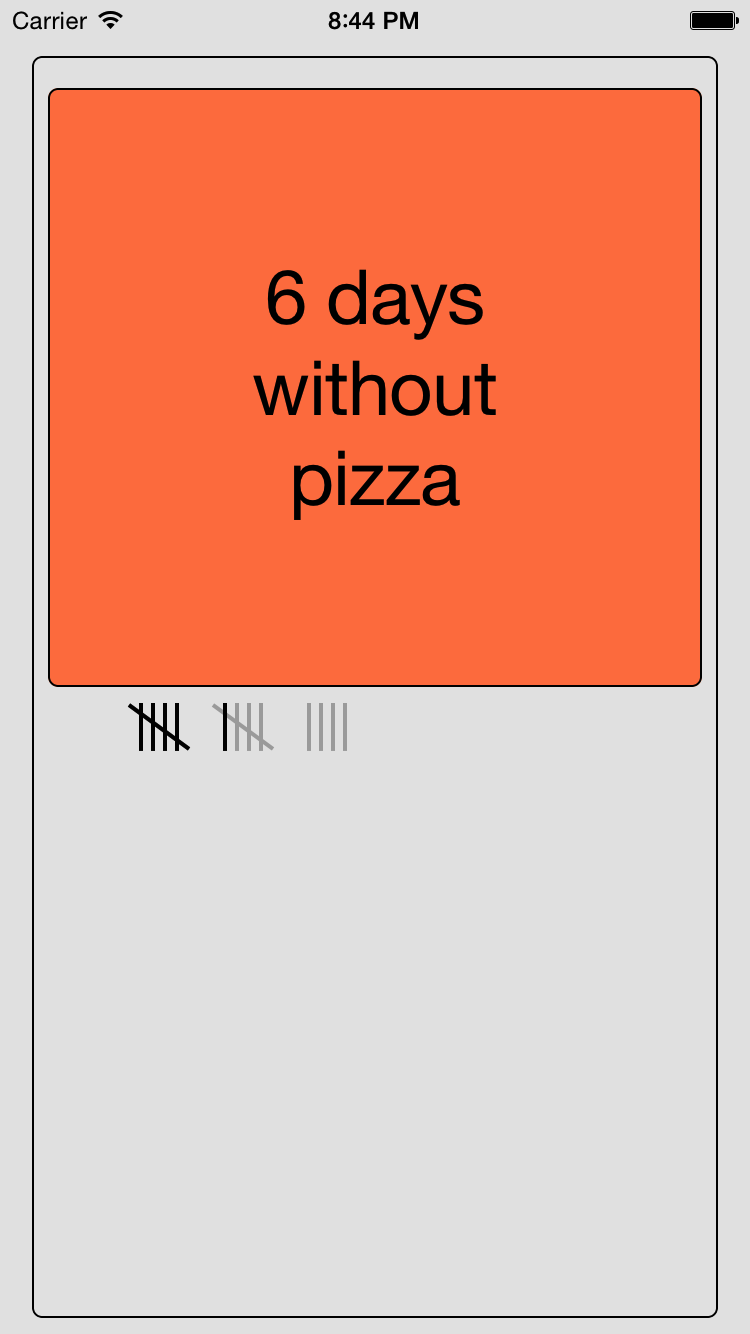
The app that I will develop during this series is a simple app that will mimic the "Days Without Accidents" signs that are displayed in some work places. It will enable the user to track how many days they have gone with or without arbitrary things. It will also allow the user to track the number of days until or since a date.
The user can specify which things to track. They can be anything. For example they can be things the user wants to avoid like accidents or cigarettes or things the user is hoping will happen like nice weather or a pay raise. They can also count the days until or since their birthday, wedding, or some other event.